|
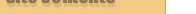 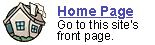
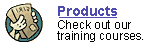
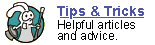
 
 forgot
your password? forgot
your password?

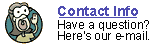

|

HTML Tricks!
Last
updated 6-16-03
Here is a collection of common html tricks ... disable mouse buttons,
make link rollovers, create automatic bookmark links, etc. These techniques
are commonly used online, but are difficult to find when you need them.
Linking tricks!
- Get
Rid of the Link-Underline
Here's
hot to get rid of the underline under all your text-links!
- Link
color-change
Make
all your links change color on mouseover!
- Status-Bar
SwitchaRoo!
Make a custom message appear in your status bar on link-rollover.
- Customizing
your "mail-to" links!
Pre-insert a subject-line and body-copy into your
contact links!
Tricks with
Text
- Special
Characters
Here's the code for all those "special" characters
... like the copyright ©, trademark ™, and registered
® symbols.
- How
to "Hi-Light" text
It's
a silly effect ... but kinda cool!
BookMark
tricks
- Creating
a bookmark link
Make a link that brings up the add-bookmark form.
Form tricks
- Colored
Form elements
Change the background color of your form elements
- Using
an image as a "Submit-button"
Customize your forms by nixing the"ugly gray button".
Miscellaneous
- Disable
the Right Mouse-button
This annoying script lets you disable your visitor's
mouse ... making it harder to steal your content.
- Customize
your "404 - page not found"
Don't lose your visitors to broken links!
- Image
bullets
Spruce up your bulleted-lists by turning the "black
dot" into a color image. This is great for making your list look
congruent with your site's design scheme.
|
|



