|
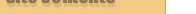 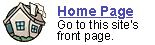
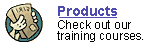
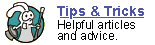
 
 forgot
your password? forgot
your password?

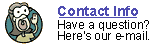

|

Buying
a camcorder ... what features are important, and what's just "window
dressing?"
Last
updated 5-13-03
One of the most harrowing decisions in life is buying a camcorder.
For some people, purchasing an expensive electronic gadget like this ranks
right up there with buying a new car! What brand, model, features, and
extras should you get? Do you need clear-coating? Should you get a digital
camcorder, or one of those heavily discounted analogue models?
The world of camcorders can be confusing, so let’s take a look
at the features you REALLY need in a new camcorder … features that
you will actually use in real life. You might want to print this page
and bring it with you when you go shopping:
1. Digital vs. Analogue?
You should definitely go for a digital camcorder, you’ll be you’ll
be happier in the long run. Digital camcorders have better resolution,
16-bit sound, the tapes last longer, and it’s easier to edit and
archive digital video files. Digital camcorders are no harder to use than
traditional analogue models (Hi-8, 8mm, VHS-C) and are operated in exactly
the same manner.
2. What type of tape does it use?
There are actually several types of tape that these digital camcorders
use … you can blame Sony for this complication.
- Mini-DV: This is the standard digital tape format.
Almost all digital camcorders use this type of tape. The tape cartridges
themselves are only half the size of an audio tape, cost about $10-12,
and hold 80 minutes of film.
- Digital 8: Sony’s cheapest digital camcorders
record onto cheap Hi-8 tape. These Hi-8 tapes are inexpensive (about
5 dollars), hold 60 minutes of film, and are easy to find in stores.
However, the tapes are also large, so the actual camcorder has to be
bigger to compensate. The video quality is exactly the same as Mini-DV.
Don’t let the store salesman convince you that Digital 8 is lower
quality … it’s the same digital DV-AVI signal, just on different
tape. In fact, Sony camcorders tend to have a higher resolution than
other brands, so you could even argue that the quality is “higher”
than average.
- Micro-MV: This is another Sony tape format used
in their smallest camcorders. I would stay away from this format entirely,
as the resolution in these camcorders is much lower than normal DV.
If you really need a camcorder this small, look at the small JVC camcorders.
They are just as tiny, but record onto standard Mini-DV tapes.
3. Portability
The smaller your camcorder, the more likely you’ll actually
carry it around and use it. Don’t underestimate this portability
factor! After all, what’s the point in owning a camcorder if you’re
not going to use it?
4. Batteries (size, cost, availability)
Be sure to price batteries. The standard battery that comes with your
camcorder is small and generally won’t last for more than an hour
of use. You’ll need to buy a spare at some point. All digital camcorders
use proprietary lithium ion batteries – these lithium batteries
are great because they’re light, efficient, and don’t have
“memory problems” like Ni-Cads. However, they can be expensive
and tend to die after a few years.
5. Input and output ports
Most digital camcorders will have A/V jacks for sending video to your
TV and a firewire (IEEE 1394) jack for exporting video to your computer.
But what about input jacks? This is not important for most people, but
if you want to transfer old videos onto digital tape, you’ll need
a camera with A/V inputs as well.
6. Future upgradeability
You may want to upgrade your camcorder with a lens or external microphone.
All but the smallest camcorders have lens threads that allow you to screw
on a wide-angle lens (great for filming in small rooms or cars). Also,
most camcorders have a microphone jack where you can plug in an external
microphone or lapel mic. However, if you want to mount a “shotgun
mike” onto your camera, you’ll need a camcorder with a “microphone
shoe.” Many of the smaller camcorders don’t have room for
a shoe, forcing you to use only the built-in microphone. (which is just
fine for most circumstances, anyway)
7. Zoom
Zoom is NOT important. You shouldn’t be concerned about
zoom levels at all. Most camcorders have at least a 3x optical zoom. Higher
than this, and your film becomes unwatchable from all the hand shaking.
Besides, excessive zooming is nauseating to watch and is one of the hallmarks
of a beginning videographer. Don’t be impressed by huge “digital”
zoom numbers – digital zoom just means the camcorder is enlarging
the central pixels (it’s not a real optical zoom).
8. Gimmicky features
NightShot, fades, negative video, stretch, sepia coloring … these
extra “special effects” are just built in gimmicks meant to
impress you in the store. You’ll probably never actually use any
of them in real life. For example, Sony’s NightShot feature is fun,
but isn’t useful in real life because it makes your eyes look white
like a vampire.
As you can see, there are a lot of things to consider when buying a digital
camcorder. Fortunately, there aren’t really any “bad”
digital camcorders out there, so you can’t really make a wrong decision
here. Possibly the greatest factor for picking a camcorder is the “feel
factor” … if the camcorder has the features you need, and
feels great in your hand, than it’s probably the one for you. Good
luck!
Next: Is
your computer fast enough to edit video?
Or: See all our home-movie tips!
 |
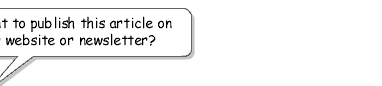 |
 |
Go right ahead! You can even copy and
use the pictures. We only ask that you include the following sentence
(and link) at the bottom of the article: |
| You can find
more useful home-video "tips and tricks" like this one at
www.mightycoach.com
- they even have an online-video course that teaches you to edit video
on your home computer! |
|
|



