
Turn
your Movie Maker 2 video into a DVD
Last
updated 6-12-03
You can create a DVD movie from your edited Movie Maker 2 project.
DVD movies are great because they allow you to watch your movie in high-resolution
on your television screen. The disks are portable, so you can take them
to friend’s house for viewing and are much easier to store and mail
then VHS tapes. Plus, the DVD media itself is much more stable than magnetic
tape, so your precious video will stay intact for years.
However, creating a DVD can be a complicated task … possibly more
complicated than learning Movie Maker to begin with. The process is certaintly
more expensive … you’ll have to buy a DVD writer (around $300
dollars) and good quality DVD blank disks cost $4-10. However, thanks
to entry-level DVD software like Sonic MyDVD, the task is not that hard
… especially if you arm yourself with a little knowledge before
you begin.
Choosing a writer:
The recordable DVD format has not completely matured, and there are still
several competing writing formats to choose from. Among these are the
DVD-R, DVD+R and the DVD-RAM format used by Panasonic. Each of these formats
has their own advantages and compatability issues … though the first
two (DVD-R and DVD+R) will play on most home DVD players.
I use the cheap Pioneer A04 DVD-R writer to create DVDs. This is a pretty
standard drive and is very popular, but you may want to spring for the
slightly more expensive Sony 500 drive that allows you to write to many
different DVD formats. Make sure your drive comes bundled with DVD creation
software … my Pioneer included Sonic MyDVD (which is the same software
that MicroSoft’s MovieMaker website recommends).
Choose your media
Unfortunatly, all DVD disk media is not created equal, and you’ll
find that certain brands (Memorex, TDK, Pioneer) have different compatability
with different desktop DVD players. You can research the compatability
levels online, but from my own experience, Verbatim DVD-Rs have the highest
compatability on the many DVD decks I’ve tested. You may be able
to find really cheap DVD brands (such as Princo or Ritek) though I’ve
had mixed results with these disks … I’ve gotten bad batches
and my video tends to skip near the end of long disks (at the edge of
the disk).
Exporting your MovieMaker
Video
In order to build your DVD, you need to export your final MovieMaker project
as a video file. Because most DVD creation software don’t recognize
the WMV format, this means you’ll have to export as DV-AVI. Keep
in mind that this format is very bulky (about 200 megs per minute) so
if you are creating a 1.5 hour DVD, you better have a bunch of hard drive
space available.
Now … according to Sonic and the MovieMaker website, the latest
version of Sonic MyDVD is supposed to recognize the WMV format, so this
may be another output option for you. However, the resulting video quality
won’t be quite as good as DV-AVI unless you knock the quality settings
to the maximum during export (use the “high quality” setting).
Build your DVD
The next step is to create or build your DVD within your creation software.
This process is different for every program, so I won’t go into
detail here as these programs have “creation wizards” to guide
you. I’ve had experience using MyDVD and DVDit (both Sonic products)
and DVD complete. Each of these programs allows you to import your DV-AVI
video, create menus, and write your finished DVD to your burner. Here’s
my own impression of each of these products:
- Sonic MyDVD – very easy and quick. I often
use it to make quick DVDs. The built-in MPEG compression could be a
little better, though.
- DVD Complete – A little harder to use, but
more options to customize. I like it, but find MyDVD more convenient.
- Sonic DVDit PE – Much harder to use, but very
customizable. I use this (in conjunction with PhotoShop) for creating
professional DVDs, as the program will let me create and import my own
backgrounds, buttons, and graphics.
Write your DVD
All of the DVD creation programs are able to burn your DVD directly within
the software. Keep in mind that the writing process itself can be time
consuming because there is a lengthy encoding step involved. You see,
DVD’s don’t save video in the DV-AVI format. Instead, they
use a non-proprietary video format called MPEG2. Unless you use an intermediate
program to re-encode your movie, the DVD program will have to convert
your DV-AVI video into this MPEG2 format before it saves it to your DVD
disk. If you are writing an hours worth of video, expect your computer
to take at least that long to convert and write that data … and
possibly much longer. This step always takes me a while (even on my zippy
3ghz desktop).
See all our Movie Maker 2 articles
and tips!
 |
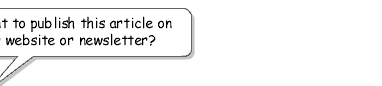 |
 |
Go right ahead! You can even copy and
use the pictures. We only ask that you include the following sentence
(and link) at the bottom of the article: |
| You can find
more useful home-video "tips and tricks" like this one at
www.mightycoach.com
- they even have an online-video course that teaches you to edit video
on your home computer! |
|



