|
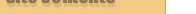 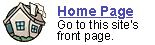
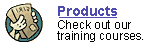
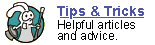
 
 forgot
your password? forgot
your password?

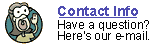

|

Movie
Maker 2
Free tips and tricks
Movie
Maker is a great video editor, and if you are running Windows XP, you should
definitely download
and install version 2.0. Here are some helpful articles on using Movie Maker
2, and a few hints that aren't covered by Microsoft. If you find these articles
useful, check out our Movie Maker online video training course.
Chapter
1: Getting Started
- Review
of Movie Maker 2.0
An in depth review of Microsoft's free video editor.
While we generally liked the program, it does have a couple of small
problems.
- Learning
the program
What's the best way to get started ... and, if you are
on a deadline, how to learn the program fast!
Chapter 2:
Capturing video in MovieMaker
- Capturing
video in Moviemaker 2
There are only two main formats, but which
one should you use?
- Improving
capture performance
Most systems running Windows XP can handle video capture,
but here's how you can really improve your performance.
- The
correct way to save your projects
If you ever
want to backup or re-edit your video in the future, you better organize
properly!
Chapter 3:
Editing Video in Movie Maker 2
- Editing
clips
The dangers of "junk video" and the
three ways to remove unwanted video from your home movie.
- Trimming
clips
This screen-capture video shows you how to
trim the ends off your video clips to get precise control of your clip
timing.
- Video
effects
Which video effects are actually useful, and
how to apply them to your clips.
- Transitions
How to make your transitions more effective,
and some novel transition ideas.
Chapter 4:
Sound
- Add
background music
How to add a music track to your movie, and
some song suggestions.
- Record
a Voice Track
Record a voice narration and some of the microphone
problems you might run into
- The
multiple audio track problem
Here are some workarounds for using BOTH background
music and narration in the same movie.
- Changing
volume clip-by-clip
This screen-capture video shows you how to
fine-tune your movie volume -- very useful if your background music
is drowning out small sections of your video.
Chapter 5:
Photos
- Take
pictures
How to take "video snapshots" from
your video clips, and a couple of uses for these photographs.
- Make
a Slideshow
Take photos from a digital camera and turn
them into a "video slideshow"
- Advanced
title tricks
Make your titles look better with these tricks
-- use background images, title slides, and looping video backgrounds.
Chapter 6:
Exporting your Movie
- Saving
to computer
Which format should you use when saving to
your computer? ... it depends upon what you want to do with your movie.
- Back-up
your video to CD-R
Why you should avoid Movie Maker's built-in
CD wizard.
- Create
your own DVD
Here are the steps involved in creating your
own DVD ... it's not too hard if you use the right software.
Related video
articles
- Should
you get a digital camcorder?
Analogue camcorders are getting cheaper, so should you
spring for digital?
- Camcorder
features to look for
What are the important features ... and what's just
"window dressing?"
- Burn
your own VCDs
A cheap alternative to burning DVDs ... but is it for
you?
- Make
your own Kung-Fu Movie!
Use these 13 special effects to film your own karate
movie in your backyard! Movie Maker 2.0 can do most of these special
effects (except the reverse-motion effects) Enjoy!
Other resources
- Movie
Maker 2 links
A large collection of useful links to other online resources,
tutorials, and forums.
|
|



