|
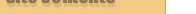 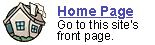
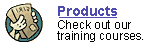
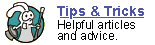
 
 forgot
your password? forgot
your password?

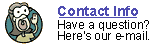

|

 Windows
Movie Maker 2.0 Review Windows
Movie Maker 2.0 Review
Last
updated 6-17-03
Microsoft’s new (and free) video editor puts home-movie
making into the hands of PC users.
Traditionally, the platform of choice for video editing has been the
Macintosh. The Mac is still the favored editing system for many professionals,
in part because of the popularity of the high-end program Final Cut Pro.
In addition, most new Macintosh computers come bundled with the excellent
iMOVIE program, making the Mac a good platform for video novices as well.
But where does that leave us Windows users?
Until recently, video editing on a Windows PC has been a little confusing.
While there are several professional-grade editors available (Adobe Premiere
and Vegas Video) none of the free or inexpensive editors have really gained
any notoriety.
This lack of leadership within the beginner software arena is the result
of two factors: the programs cost money (usually under 100 dollars) and
are all difficult to use. In an attempt to simplify the editing process,
these programs utilize colorful graphic interfaces that are supposed to
make them seem more “user friendly.” Unfortunately, the software
producers have gone too far, and have created programs that look foreign
and don’t operate like other Windows software. The further you go
from the standard “Windows Layout,” the harder it is for Windows-savvy
people to learn it. Sony’s MovieShaker program is a good example
of this design hubris. The program looks gorgeous, but the cryptic “Sony-fied”
interface makes it tougher to use.
Windows Movie
Maker – first contact
To alleviate the video-editing gap between Mac and PC, Microsoft created
the free Windows Movie Maker (WMM) editing program. This program debuted
back in 2000 as a bundled app within the Windows Me operating system.
Movie Maker 1.0 allowed users to take imported video clips, line them
up into a kind of “video slideshow,” and export them as a
movie. The program was easy to use, but had many shortcomings with limited
effects and transitions. The biggest drawback was the inability to import/export
into common formats (i.e. from a digital camcorder). Another detriment
was the ME operating system itself and the resulting difficulties in transferring
digital video off a camcorder and onto a computer’s hard drive.
The next
round …
The Windows XP platform was a complete revamp of Microsoft’s operating
system. While the upgrade to XP created some concern because of software
compatibility problems, one of the benefits to upgrading was better video
capability. XP has built-in support for photo and video capture. XP also
bundles an updated version of Movie Maker (version 1.1) that finally allows
the capture and export of uncompressed DV-AVI from digital camcorders.
Still, when compared to iMovie, Movie Maker 1.1 was a loser. It didn’t
have as many transitions or video effects, and simple tasks like adding
title’s was a real chore. Movie Maker was a difficult program to
recommend … until now.
Movie Maker
2.0 … the Wrath of Kahn!
In early 2003, Microsoft released an entirely new version of WMM, Movie
Maker 2.0. This version, available as a free download, only works under
Window’s XP. At first glance, the program looks similar to previous
versions … however, looks can be deceiving. Version 2.0 is a completely
new program, and addresses every problem and limitation that plagued earlier
versions … including better DV-AVI import/export from camcorders,
multiple transitions and video effects, and advanced titling features.
And it does these things very well.
WMM2 is by far the easiest video editor available today. The editing
environment is laid out logically, and follows the standard “Window’s
way of doing things.” In fact, after downloading and installing
the program, most Windows users should be able to figure out the entire
editing environment in less than 30 minutes.
The program works in both the standard timeline view, or in a simplified
storyboard format … and you can switch back and forth between these
views according to the amount of control you need in your project. While
some of the features, like the new title maker, take some getting used
to, they are still much easier to implement than any competing products.

Part of the program’s ease of use it due to the new Task menu.
Like many XP programs, WMM2 comes with a Task pane that contains quick
links to various tasks you’ll perform while making your video. These
tasks are laid out in logical order and work kind of like a checklist
… progressing from movie capture, to editing, to exporting. It just
doesn’t get much easier than this! Did I mention this program is
free? Amazing!
The video
editing process is easy:
Let’s examine the movie making process. Like all editors, video
creation occurs in three steps, though Movie Maker has simplified and
streamlined each of these:
- Import your video: Importing video into MovieMaker
2 is quite easy, mostly because the XP operating system already supports
digital camcorder capture. Simply connect your camcorder via a firewire
cable, turn it on, and Windows XP will automatically detect it and bring
up the capture window. Then, it’s just a matter of choosing your
capture format. For high-quality video editing, this means either uncompressed
DV-AVI or the new WMP9 compression. This WMP9 compression is excellent,
and yields video that is almost as good as DV-AVI, but at a tiny fraction
of hard drive space.
You can capture manually, or have MovieMaker rewind and capture your
entire tape. If you like, the program will automatically split your
video into individual scene clips.
- Edit your video: This is usually the step that scares
people away from computer video. However, editing within MovieMaker
2 couldn’t be simpler. Simply drag your captured video clips down
onto the storyboard, add some transitions, and your movie is done!
If you want more control, you can switch to the timeline view, and change
your clip’s in and out points, insert music, and even add a narration
over the video. WMM2 comes with useful video effects that allow you
to improve your video’s quality, such as changing brightness levels.
You can also add groovy special effects like “aged film”
or “slow motion.”
The editing environment in WMM2 is the easiest I’ve ever used,
and adding effects is much easier to do than in competing products.
Plus, MovieMaker allows you preview your effects in real time. This
just isn’t possible with most other programs, which force you
to render your movie first.
- Export the video: WMM2 adds many new exporting options.
You can export into conventional uncompressed DV-AVI (either to your
camcorder or hard drive). You can also export into several WMV formats,
including the new WMP9 format. This latest compression wmv codec is
killer, and produces DVD-quality video at tiny file-sizes. However,
you may not be able to view it on other computers, because not everyone
has yet installed the Media Player 9 codec. On the other hand, it’s
a great storage format for your computer’s hard drive because
of the tiny file sizes, and allows you to create video collections on
your computer … just like your audio mp3 collections.
Still room
for improvement ...
While generally, the program worked flawlessly, MovieMaker
2 has a few small problems. One of these is the lack my favorite video
effect -- reverse video. You see, I like to make fake Kung-Fu movies with
my young nephews and several of my favorite “kung-fu
special effects” are accomplished by filming a scene backwards.
A bigger (and more relevant) problem is the limited export options …
you can only export your final video into DV-AVI or Windows Media Video.
Other software packages let you export into Apple QuickTime and MPEG1/MPEG2
(for creating DVDs). Fortunately, there are workarounds for all of these
format limitations … most DVD creation software will accept raw
DV-AVI video, and there are free encoders available online for converting
DV-AVI to other video formats.
Conclusion
Overall, MovieMaker 2.0 is a great video editor, and a significant advancement
over previous versions. If you run Windows XP, and have ANY inkling to
start editing video on your computer, I recommend downloading the 2.0
upgrade. The program is free, handles basic and advanced editing, and
is incredibly easy to use. The Movie Maker program has finally matured
to the point that it can now do anything a home-movie creator could ever
want.
Next: Best
tactics for learning the program
Or: See all our Movie Maker 2 articles
and tips!
 |
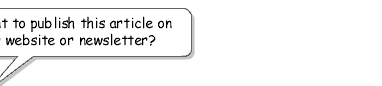 |
 |
Go right ahead! You can even copy and
use the pictures. We only ask that you include the following sentence
(and link) at the bottom of the article: |
| You can find
more useful home-video "tips and tricks" like this one at
www.mightycoach.com
- they even have an online-video course that teaches you to edit video
on your home computer! |
|
|



